| Members related |
 |
| 1. |
How do I create a new account? |
| |
Follow these simple steps:
| (1). |
Click "Sign up" located on the upper right corner of the home page to enter "Create new account" page. |
| (2). |
Fill out the basic information requested on the form and hit "OK" after checking "Terms of Use". |
| (3). |
A membership confirmation letter will be sent to your registered e-mail address for your verification. |
After completing these steps, you can login to your account any time. |
 |
| 2. |
Can I use Chinese characters to create my username and password? |
| |
No, Chinese characters can not be used to create usernames or passwords.
Usernames must contain 4~12 characters. You may use English letters, numbers, and spaces, but symbols are not allowed.
Passwords must contain 4~13 characters. You may use English letters, numbers, spaces, and symbols. |
 |
| 3. |
What should I do if I forget my password? |
| |
Click "Login" located on the upper right corner and select "Forgot your password" from the pop-up window. Enter your registered e-mail address, and we will e-mail you a link to reset your password. After resetting it, please login with the new password. |
 |
| 4. |
What are the advantages of being a "Premium Member"? |
| |
Premium members can make an unlimited number of worksheets using our website. |
 |
| 5. |
How do I purchase a "Premium Member" membership? |
| |
Follow these simple steps:
| (1). |
After logging in, click "Upgrade to Premium". |
| (2). |
Fill out the basic information requested and hit "Confirm". |
Upon completion of these steps, you will become a "Premium Member". |
 |
|
Top
|
Chinese Character Practice Sheets (生字单) |
| 《 Worksheet related 》 |
 |
| 1. |
Are both Simplified and Traditional characters supported? |
| |
Yes. |
 |
| 2. |
Can both Simplified and Traditional characters be used within the same E-Hanzi worksheet? |
| |
Yes, this is a new function. Both forms can be shown on the same page. |
 |
| 3. |
Why are the characters I enter not appearing on the screen? |
| |
If you have set the character output type to Simplified, but are entering Traditional characters, then the system will not be able to display them. Having the output character type set to Traditional and entering Simplified does not work either. After entering the desired characters, be sure to click on "next." This will allow the system to display the pronunciation of each character that was input. |
 |
| 4. |
Is it necessary to enter a title? |
| |
No. You can decide whether you want one or not. However, titles help the learner to better understand the content of the exercise. |
 |
| 5. |
How do I select characters that have more than one pronunciation? |
| |
After entering a character with more than one pronunciation, you can choose the desired pronunciation from the pull down menu. |
 |
| 6. |
Can I edit the English definition for a character? |
| |
Yes, all English definitions can be edited. After editing, they are saved by the system automatically. You can also give character definitions in other languages, such as Spanish, French, German, or even Thai. Click on the orange arrow to restore to the original definition. |
 |
| 7. |
Why can’t I add English translations or stroke diagrams when the text format is set to vertical? |
| |
This is due to formatting restrictions. In order to add English translations and stroke diagrams, please set the text format to horizontal. |
 |
| 8. |
On E-Hanzi worksheets, can I select radicals, stroke counts, English translations or stroke orders as I please? |
| |
Yes. Select as many of them as you wish. |
 |
| 9. |
Can I enter characters by cutting and pasting? |
| |
Yes |
 |
| 10. |
How do I download E-Hanzi worksheets? |
| |
Just enter the characters you want your students to practice and complete any related set up procedures, then hit "Submit". This will allow you to download your worksheet. You can preview your worksheets before downloading them by clicking on the "Preview" button. |
 |
| 11. |
Can I save a character practice sheet that I have already created? |
| |
The system saves all new character worksheets automatically. Go to the "History" page in order to see all previously created worksheets. Click "Load" in order to load a given worksheet and return to the data entry page. Note that there is a separate history for word practice sheets (生词单) and character practice sheets (生字单). |
 |
| 《 Flashcard related 》 |
| 1. |
Can both Simplified and Traditional characters be used within the same E-Hanzi flashcard? |
| |
No. Only one or the other may be used on the same flashcard. |
 |
| 2. |
What content can be shown on a flashcard? |
| |
On one side, a single Chinese character is shown. On the other side, one or both of the following can be displayed: English definition and pronunciation (in Pinyin or Bopomofo). |
 |
| 3. |
How big is each Chinese character for the small, medium and large size settings? |
| |
Small characters take up roughly 1/8 of the page, medium-sized characters take up approximately 1/2 of the page and large characters take up a full page (for A4 or letter sized paper). |
 |
|
Top
|
Word Practice Sheets (生词单) |
 |
| 1. |
What are word practice sheets? Are they different from Chinese character practice sheets? |
| |
As the name implies, Chinese character practice sheets (生字单) are for practicing Chinese characters, focusing more on the characters themselves. They go over things like stroke order, radicals, etc., whereas word practice sheets (生词单) are for practicing Chinese words. These focus more on word meaning (词). First determine your teaching goals, then choose the type of worksheet that is most suited to helping your students reach these goals. |
 |
| 2. |
Why do blanks sometimes appear in the database? |
| |
There are approximately 22,000 entries in our word practice sheet database, including all the words that are used in well-known Chinese language tests, such as the HSK (China) exam and the TOCFL (Taiwan) exam. Though our database covers a significant amount of words, sometimes you may want to learn words that are not in the database. When this happens, click on the question mark that appears next to the blank entry, and then fill in the pinyin and definition fields to create an entry for the word you want to use. |
 |
| 3. |
Can I make flashcards for words too? |
| |
Of course. Simply choose "Both" to make worksheets and flashcards at the same time, or choose "Flashcards" to make flashcards only. |
 |
|
Top
|
Volume Licensing Program related |
 |
| 1. |
Are there any special discounts available for schools or Chinese language centers? |
| |
For purchases of 5 or more licenses, schools and language centers can enjoy a group discount of 10% (or 15% off for 10 or more licenses, 20% off for 15 or more, and 25% off for 20 or more). |
 |
| 2. |
Do you provide invoices for online purchases? |
| |
Yes. We can provide hard copy invoices by regular mail or soft copies by email. |
 |
| 3. |
Can a single account be used by several people? |
| |
No. A single account may only be used by a single user. Only one person can log into one account at a time. |
 |
| 4. |
How can I purchase licenses in volume? |
| |
| (1). |
First create a manager account (NOTE: This account also counts toward the total number of users in your group.) |
| (2). |
After logging in, click on "Member Status" in the top, right corner. Then, click on "Volume Licensing Program". |
| (3). |
Fill in the name of the school or institute you represent, your country and the number of licenses you wish to purchase. The amount of your discount and the total price will be automatically calculated, so that you can make your purchase at the discounted price. |
|
 |
| 5. |
How do I send the authorization to other teachers? |
| |
Under "Member Status", click on "Volume Licensing Management". Next, enter the email addresses of the teacher you would like to send the authorization code to and click on "Send". The system will email the authorization code notification to the email address you provided. Please keep in mind that you can only send one code out at a time. |
 |
| 6. |
If there are teachers who do not want to use the worksheets, can their license be given to someone else? |
| |
Yes. Go to "Member Status" and click on "Volume Licensing Management". There, you can manage your licenses. Select "Delete" to revoke a given person’s authorization. Then, all you need to do is send an authorization code to the new user. You can also select "Reset Authorization Code" to change an authorization code (This will not affect anyone who is already using the system). |
 |
|
| Top |
|